Introduction to Spring Animation
When writing an application, it's important to consider exactly what your graphical demands will be. Varying graphical tasks are best accomplished with varying techniques. Android provides a variety of powerful APIs for applying animation to UI elements and drawing custom 2D and 3D graphics.
Dynamic-animation is a new module introduced in revision 25.3.0 of the Android Support Library. It provides a small set of classes for making realistic Physics-based Animations.
What is Physics-based Animation
Physics-based animation uses the fundamentals of physics to build animations. An animation is driven by force. The animation comes to rest when the force reaches equilibrium. The new set of animation APIs embeds physics to render a more natural-looking and flexible animation.
Spring Animation
Spring Animation is one of the animation API provided by the Dynamic-animation module. Physics-based animations are driven by force. Spring force, is one such force that guides interactivity and motion. In a spring-based animation, the value and the velocity are calculated based on the spring force that are applied on each frame.
To demonstrate, I am creating a simple app that animate a view with spring-based animation. Complete source code for the examples used in this tutorial is available on github.
Let’s start by creating a new project.
Creating New Project
Create a new project in Android Studio from File > New Project. When it prompts you to select the default activity, select Empty Activity and proceed.
Update Build Configuration
In order to use the physics-based support library, you must modify your app project's classpath dependencies within your development environment.
To add a support library to your application project:
- Open the build.gradle file of your application.
- Add the support library to the dependencies section.
Making a Spring Animation
Let’s start with how every Spring Animation is made.
- Create a SpringAnimation object for your View with a specified ViewProperty
- Create a SpringForce object and set your desired parameters
- Apply the created SpringForce to your SpringAnimation.
- Start the animation
Creating the Layout
So quickly create a layout with a ImageView placed center of the screen.
Create a SpringAnimation object
Open your MainActivity.java and create a method that returns SpringAnimation with SpringForce object and set your desired parameters. The method look like this:
Now create SpringAnimation objects for the ImageView.
Damping ratio The damping ratio describes a gradual reduction in a spring oscillation. By using the damping ratio, you can define how rapidly the oscillations decay from one bounce to the next.
Stiffness Stiffness defines the spring constant, which measures the strength of the spring. A stiff spring applies more force to the object that is attached when the spring is not at the rest position.
Drag the view. Springs back to its original position
Now we are going to drag the view around the screen and when it release the view springs back to its original position.

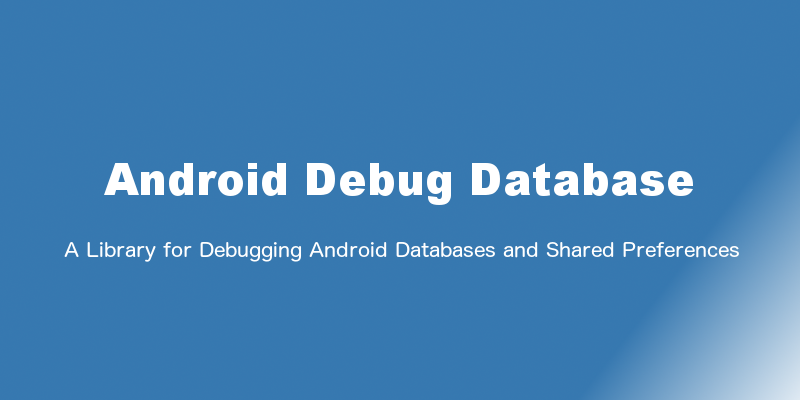



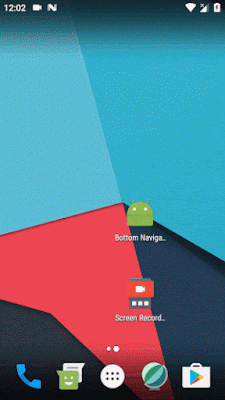

When it comes to corporate video production companies that focus more on using animated techniques, animated video Singapore is certainly one of the best. They offer a wide-variety of styles with affordable, transparent pricing .
ReplyDelete